FTP TUTORIAL – Emailing Large Files
Design for Social GOOD is pleased to annouce our newest initiative, “NonProfit Resources: Tutuorials to Help NonProfits Use New Technologies”.
New technologies are rolling out at lightning speeds and it’s hard to keep abreast of them all. Design for Social GOOD and our GOOD Technology Team has created free non-profit tutorials we believe will help your organization.
Our first tutorial is entitled: How Do I Send Large Files?
Digital cameras, videos, documents, huge files, they all present their own problems when you try to electronically transfer them from one computer to another or from your organization to a third party. Below are the easiest and most efficient ways for transferring large files.
FREE FILE TRANSFERS
Option 1: If your files are less than 100 mb, we recommend you use senduit:
senduit It’s free, easy to use and transfers your files immediately. The interface is simple. With three clicks, you’ve sent your file.
simple. With three clicks, you’ve sent your file.
Step 1: Click on the browse button and it will take you to the hard drive on your computer. Find your file and double click on it.
Step 2: Decide how long you want the url link to be live. You can choose from 30 minutes to one week.
Step 3: Click on upload and senduit will upload your files. In a few minutes it will provide you with a url which will be a direct link to the file you just uploaded. Send anyone you want that url. Once they click on it your file will begin to download. It’s as simple as that.
Your link is private so no one can steal your files.
Option 2: If your files are BIGGER than 100mb but LESS than 300 mb, we recommend you use sendspace. Again, the interface is very simple.
 Click on the browse button and it will take you to the hard drive on your computer. Double click on the file you want and it will upload it to sendspace.
Click on the browse button and it will take you to the hard drive on your computer. Double click on the file you want and it will upload it to sendspace.
You can see  in the image below that we’ve uploaded a file, filled out the description, receipient’s and our email field’s.
in the image below that we’ve uploaded a file, filled out the description, receipient’s and our email field’s.
Click on the upload file button and sendspace will upload your attached file. The url is private, your file is secure and it’s FREE!
Once your file has finished uploading sendspace will send both you and the recipient an email with a url link to download the file. See image below.

With sendspace you have the ability to upload files up to 1 terabyte but it’s a paid service. You can view the pricing structure here.
Option 3: Transferring large files including video and images we recommend using FTP.
FTP is short for file – transfer – protocol. It’s the standard method used to send large and/or multiple files. In order to ftp files you need to download software onto your computer.
For Mac users, the free ftp software we recommend is called Cyberduck. Below is a video tutorial on how to use Cyberduck ftp software.